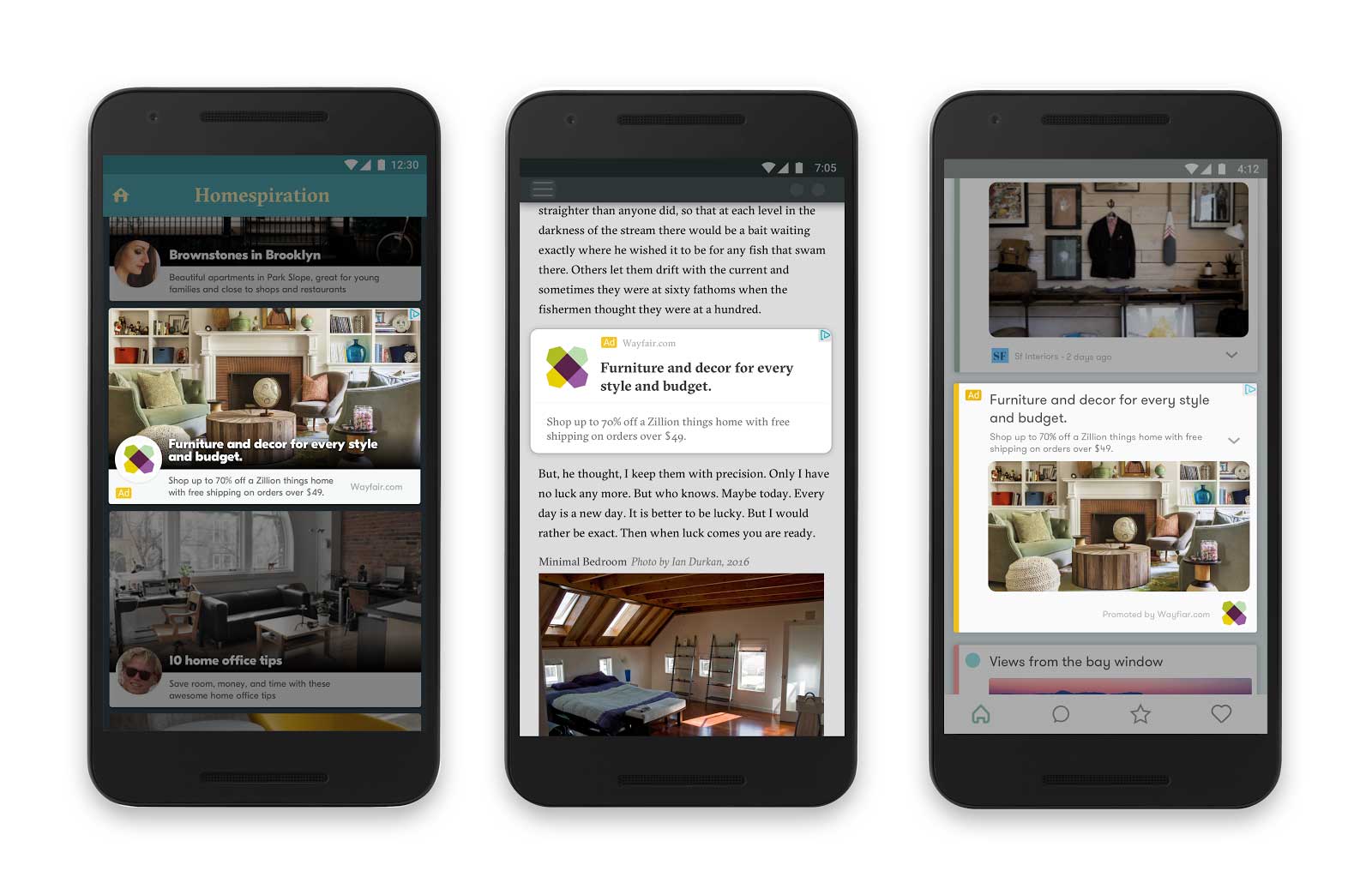Why Bother with PPC?
/You have a great website. It meets your goals, whatever they are, and supports your strategy. All you need is traffic, and SEO will take care of that, right?
Maybe.
There are a few reasons why you will want to consider Pay Per Click (PPC) advertising, such as Google AdWords or Bing Ads.
The most basic reason to use PPC is to drive traffic to your website. If you sell online (e-commerce) then you want to drive [profitable] sales. The word ‘profitable’ is in parentheses because that isn’t always the objective, but more on that later.
Imagine you have just launched your e-commerce website or have just launched a new product on your existing website. You want anyone searching for that product to find your website rather than your competition. Good SEO will help to ensure Google ranks the page for that product highly, but that takes time and these days Google likes to put a few ads at the top of the search results, pushing organic results below the fold. So one reason t use PPC is to drive immediate traffic to your page.
How do you make sure your PPC is profitable? Well, you want:
Imp x CTR x Conv Rate x AOV x ANM > Imp x CTR x CPC
In other words, to make a profit (the number of impressions) times (the clickthrough rate) times (the conversion rate) times (the average order value) times (your average net margin) should be greater than (the number of impressions) times (the clickthrough rate) times (the cost per click). What this means is that if your total net margin is greater than your total net costs then you will make a profit.
You can cancel Imp and CTR from each side to simplify:
Conv Rate x AOV x ANM > CPC
This equation assumes that each customer transaction is individual, and you have to win the customer all over again the next time they are in the market. If, once you have won a customer, they stay with you then instead of AOV you should substitute the Average Lifetime Value for the customer.
If it’s going to cost more to get the click than the net margin you make (per transaction or per lifetime value) then perhaps PPC is not the right approach.
Which brings me neatly to the reason why ‘profitable’ sales is not always the objective, and a second purpose for PPC - research, especially keyword research.
SEO works but it takes time for your product or page to get to the top of search results, and you might need instant impact. If you rely on Google Analytics you’ll find that although it provides a lot of information it also anonymises certain data, including a lot of the keywords used to land on your page. These limitations make it challenging, in the early days of promoting your product or service online, to understanding which keywords are working best, or which page descriptions generate clicks, or which landing pages are optimal.
As soon as you get your wallet out and use AdWords, Google gives you more data, including exactly which keywords and ads generate clicks and which convert. You also get to see which negative keywords are driving traffic you don’t want. This means you might want to use PPC at a loss as a relatively low cost research tool to rapidly optimise your SEO.
In fact, as a general point, you should consider PPC and SEO as tightly integrated activities which work best when they are working together.
Finally, another reason might simply be to maximise visitors because the value of your business is tied in some way to the size of your database, and even loss making traffic adds value to your business and you are planning to sell.